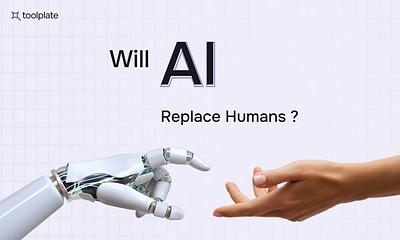Top 10 AI Video Editing Tools to Enhance Your Editing

AI video editing tools have changed the way we edit videos. Before, editing videos was quite hard, and people needed help from experts. You had to be good at using editing software, know the technical stuff, and be creative. But now, with AI video editing tools, it's much easier.
With the help of AI tools, users don't need any technical knowledge for video editing. These tools use smart algorithms that automatically analyze video clips and edit them. These algorithms can handle tasks like transitions, effects, colour correction, and even adding text on their own.
Is it hard to use AI video editing tools? No, using AI video editing tools is quite easy. These tools typically have user-friendly interfaces, and anyone, regardless of their technical background, can use them.
The biggest benefit of AI video editing tools is that they save both time and effort. Previously, editing a video used to take hours or even days. But now, with the help of AI tools, a polished and professional-looking video can be created in just a few minutes.
So, let's explore several top AI video editing tools and learn about their benefits, step-by-step guidance for using them, and much more in this blog post.

Top 10 AI Tools for Video Editing
1. Runway

Runway offers a range of innovative video editing tools that leverage machine learning and artificial intelligence technologies to enhance the video editing process. From automatic object removal to scene segmentation and video style transfer, Runway AI's tools enable video editors to streamline their workflow and create high-quality, professional-looking videos with ease.
Runway Features:
- Real-time video conversations enabled by Gen-1 technology.
- Transform text into dynamic videos using advanced Gen-2 innovation.
- Seamlessly generate high-quality images from simple textual input.
- Effortlessly transform one image into another with AI technology.
- Enhance video fluidity and smoothness using frame interpolation.
- Easily remove and replace elements in videos with precision.
- Improve audio quality significantly by eliminating background noise.
2. Descript

Descript uses cutting-edge artificial intelligence to simplify the video editing process. It offers features such as automatic transcription, speech-to-text conversion, and text-to-speech generation, making it easy to edit videos with speed and accuracy. The tool also allows for collaborative editing and offers advanced audio processing capabilities to improve the sound quality of your videos.
Descript Features:
- Create high-quality audio using AI-generated voices or personal voice clones.
- Convert spoken words into editable text with automated transcription technology.
- Edit videos by modifying the script text for precise adjustments.
- Seamlessly collaborate with team members on projects in real-time.
- Improve audio quality with noise reduction, echo removal, and speech enhancement.
- Capture and enhance screen recordings with AI-powered image upscaling.
- Easily remove unwanted elements and create polished video clips.
3. Synthesia

Synthesia allows users to create high-quality, personalized videos with ease. Using advanced AI technology, Synthesia AI can synthesize realistic-looking videos by using text-based inputs. Its features include customizable characters, voiceovers, and video styles, making it a powerful tool for businesses looking to create engaging video content.
Synthesia Features:
- Convert text into videos seamlessly with advanced AI technology.
- Create tailored avatars to match the tone and content of videos.
- Generate videos in multiple languages to reach a global audience.
- Easily integrate videos with websites, social media, and marketing materials.
- Simplify video creation for fast and effective results.
- Produce videos with lifelike avatars for professional and engaging content.
- Simplifies video creation for individuals of all skill levels.
4. InVideo

InVideo provides a wide range of video templates for social media posts, ads, and tutorials, enabling quick and easy creation of professional-looking videos. Its features include automatic text-to-speech conversion, voiceovers, and custom animations, making it a powerful tool for businesses and content creators.
InVideo Features:
- User-friendly video editors for seamless and efficient navigation and creation.
- Rapidly create customized videos utilizing a wide range of templates.
- Easily transform the text into captivating and engaging video stories.
- Access an extensive library of high-quality stock images and music.
- Enhance videos with advanced text, animation, and visual effects tools.
- Improve audio quality with professional voiceovers and diverse music options.
- Simplify teamwork and creativity with integrated collaboration features.
5. Deepbrain

Deepbrain AI is an advanced video editing tool that leverages machine learning and AI technologies to simplify the video editing process. Its features include automatic object removal, video stabilization, and color correction, making it easy to create high-quality videos with minimal effort. It also offers a range of templates and pre-built scenes, making it a powerful tool for businesses and content creators looking to create engaging video content.
Deepbrain Features:
- Create videos with up to 25 scenes per video.
- Access 100+ AI avatars for personalized video content.
- Use 80+ languages and voices for global reach.
- Deliver professional content with no watermarks.
- Unlock API access for seamless workflow integrations.
- Increase video length to up to 50 scenes.
- Stand out with a custom AI avatar for branding.
6. Lumen5

Lumen5 simplifies the creation of captivating video content. With its intuitive interface and customizable templates, anyone can create professional-looking videos in minutes. Its AI-powered features, like automatic text-to-video and smart audio selection, make it a great tool for content creators, marketers, and social media managers.
Lumen5 Features:
- Transform text into entertaining videos effortlessly with text-to-video conversion.
- Automatically convert text into video scenes with AI-powered scene generation.
- Choose from a wide range of customizable video templates.
- User-friendly interface with intuitive drag-and-drop editing tools.
- Add text overlays and captions for informative, accessible videos.
- Incorporate branding with logos and colour schemes for consistency.
- Enhance audio with natural-sounding text-to-speech technology.
7. Pictory

Pictory offers a range of features to make video editing easier and more efficient. It offers automatic color correction, stabilization, and object removal to enhance the quality of videos. With its intuitive interface and user-friendly controls, Pictory is an excellent tool for video creators looking to streamline their workflow and improve their editing capabilities.
Pictory Features:
- Quickly turn scripts into videos for efficient content creation.
- Enhance SEO by converting blog posts into engaging videos.
- Transform long-form videos into captivating branded social media clips.
- Increase watch time and reach by incorporating video captions.
- Work together creatively with the Teams Plan for smooth teamwork.
- Edit videos based on scripts, removing unwanted sections easily.
- Generate natural-sounding voiceovers with advanced text-to-speech technology.
8. Wisecut

Wisecut simplifies the video editing process for content creators. It offers automatic video editing features, like object removal, stabilization, and automatic trimming, to save time and effort. With its intuitive interface and customizable templates, Wisecut is an excellent tool for social media managers, marketers, and video creators who want to create professional-looking videos quickly and easily.
Wisecut Features:
- Quickly create videos using a large collection of templates.
- Use diverse stock footage and music to enhance videos.
- Simplify editing with a drag-and-drop interface for easy customization.
- Allow multiple users to work on projects at the same time.
- Ensure project access from anywhere with cloud-based storage.
- Enjoy flexible sharing with various export options and formats.
- Create professional-quality videos for marketing, presentations, and education.
9. Flexclip

FlexClip allows users to create professional-looking videos in minutes. It offers a range of features, like customizable templates, automatic voiceover and subtitle generation, and smart text-to-video conversion, to simplify the video creation process. With its user-friendly interface and intuitive controls, FlexClip is an excellent tool for marketers, social media managers, and content creators who want to create engaging videos without any prior editing experience.
Flexclip Features:
- Vast library of diverse templates for quick starts.
- Diverse stock footage and music for enhancement.
- Simple drag-and-drop interface for easy editing.
- Multiple users can work simultaneously on projects.
- Accessible project storage from anywhere, anytime.
- Flexible sharing with various platform export options.
- Intuitive design is suitable for beginners and professionals.
10. Elai

Elai.io helps businesses and individuals create high-quality videos quickly and easily. Its AI-powered features, like automatic text-to-speech and smart video editing, make it a great tool for creating engaging video content. With its user-friendly interface and customizable templates, Elai is an excellent tool for content creators, marketers, and social media managers looking to enhance their video marketing efforts.
Elai Features:
- Realistic AI avatars narrate and present your video content effortlessly.
- Access 80+ high-quality avatars for personalized content creation.
- Upload media, import PPTX/PDFs, and integrate URLs seamlessly.
- Engage global audiences with support for 100+ languages.
- Choose from a rich selection of 100+ video templates.
- Upgrade for 4K avatar support and premium visual quality.
- Unlock advanced features like collaboration and brand customization.
Testimonials from Your Fellow Video Editors
"Deepbrain AI has been a fantastic addition to our video production workflow. The AI-powered features, like automatic object removal and video stabilization, have saved us a lot of time and effort. We highly recommend it to anyone looking to improve their video editing process." - Videographer.
Source: Trustpilot (https://www.trustpilot.com/reviews/609f6b16f1dfca09103f94c3)
"InVideo has made video editing accessible for everyone. With its AI-powered features, like automatic text-to-speech and custom animations, we're able to create professional-looking videos in a fraction of the time. It's a great tool for anyone looking to improve their video content without breaking the bank." - Content Creator.
Source: G2 (https://www.g2.com/products/invideo/reviews)
"Descript AI has been a game-changer for our business. The automatic transcription and text-to-speech conversion have saved us so much time, and the collaborative editing capabilities have improved our team's workflow. It's a powerful tool that I would highly recommend to anyone." - Social Media Manager.
Source: Capterra (https://www.capterra.com/p/192460/Descript/reviews/)
"Synthesia has been a great tool for creating personalized video content. The customizable characters and voiceovers allow us to create engaging videos that resonate with our audience. It's a powerful tool that has helped us improve our video marketing efforts." - Digital Marketer. Source: Trustpilot (https://www.trustpilot.com/reviews/61242c2690e7a20a308c56ee)
"Runway AI's video editing tools have made it easy for us to create high-quality videos. The AI-powered features, like automatic scene segmentation and video style transfer, have saved us a lot of time and effort. It's a great tool for anyone looking to improve their video production workflow." - Video Editor.
Source: G2 (https://www.g2.com/products/runway-ai/reviews)
So now you see how people have benefitted from the same thing we’re about to tell you, read on!
Step-by-Step Guidance to Using AI Video Editing Tools
Using AI video editing tools has become quite easy nowadays, and these tools can save you both time and effort. Here is a step-by-step guide to help you understand how to use these tools effectively.
Step: 1 Selecting and Installing a Tool
- Research: First, you need to research to find the right tool for your needs. There are many AI video editing tools available in the market, some for beginners and some for advanced users.
- Download the Tool: Once you find a suitable tool, download it.
- Install the Tool: After downloading, follow the on-screen instructions to easily install the tool on your computer.
Step: 2 Importing Your Videos
- Open the Tool: Open the tool you installed.
- Create a New Project: Create a new project to start your editing.
- Find the Import Option: Look for the "Import" or "Add Media" button and click on it.
- Select Files: Choose the video files from your computer that you want to edit and import them into the tool.
Step: 3 Organizing Media Files
- Understand the Timeline: Get familiar with the timeline section of the tool. This is where you will arrange your video clips.
- Drag and Drop Clips: Drag and drop your imported video clips onto the timeline.
- Arrange the Clips: Organize the clips in the order you want them to appear in the final video. Create a logical sequence from start to finish.
Step: 4 Using AI Editing Features
- Auto-Edit Feature: Many AI tools have an auto-edit feature that can automatically edit your video. Try using this feature.
- Add Transitions: Add AI transitions between your clips. These transitions give a smooth and professional look.
- Apply Effects: Apply AI effects to your video clips, like slow motion, fast forward, filters, etc.
- Colour Correction: Use the AI colour correction feature to balance and maintain consistent colours in your video.
Step: 5 Adding Text and Captions
- Add Text: To add text, choose the "Text" or "Titles" option and insert the required text into your video.
- AI Text Recognition: Some tools have an AI text recognition feature that can automatically generate subtitles.
- Manual Captions: You can also manually add captions or subtitles if the automatic feature is not accurate.
Step: 6 Enhancing Audio
- Noise Reduction: Use the AI-based noise reduction feature to reduce background noise.
- Audio Sync: If your audio and video are not in sync, use the AI auto-sync feature to align the audio with the video.
- Background Music: Add background music using AI tools to enhance your video.
Step: 7 Preview and Make Adjustments
- Click Preview: Click the "Preview" button to watch your entire video.
- Note Adjustments: While previewing, note any changes needed, like trimming clips, adjusting effects, etc.
- Apply Adjustments: Make the noted changes and preview again until you are satisfied with the final result.
Step: 8 Exporting the Final Video
- Find Export Option: Look for the "Export" or "Render" option and click on it.
- Customize Export Settings: Adjust the export settings, such as resolution (1080p, 4K, etc.), format (MP4, AVI, etc.), and quality.
- Click Export: Click the "Export" button and let your final video save.
Step: 9 Sharing the Video
- Save Location: After exporting, save your video in a convenient location on your computer.
- Upload: If you want to share the video online, upload it to your preferred platform like YouTube, Facebook, or Instagram.
13 Reasons Why- Humans Can’t Be Replaced

Before we delve into what AI tools would be the best for you, let us remove the fear from your mind once and for all that AI is going to replace you.
There are 13 reasons why you’re unique and irreplaceable!
Creative Decision-Making
- Video editing extends beyond mere clip cutting and joining, it's storytelling. Human editors make creative choices to build a narrative that connects with the audience. They use their experience and intuition to come up with new ideas and concepts, something AI cannot do. AI tools can analyze data and follow patterns, but they can't think outside the box or introduce new storytelling techniques.
Human Intuition
- Intuition is crucial in video editing. Editors use their gut feelings to decide the best way to present a scene, adjust the pacing, or highlight key moments. This intuition comes from years of experience and a deep understanding of human emotions, which AI lacks. AI might suggest logical edits, but it cannot grasp the emotional nuances that a human editor brings to a project.
Contextual Understanding
- Human editors can understand the context in which the content will be viewed. They can adjust the editing style to fit different platforms, target audiences, and cultural contexts. AI tools, however, work based on pre-programmed algorithms and data, missing the subtle, context-specific adjustments that make a video truly impactful.
Customization
- Every project is unique and needs a personal touch. Human editors can customize their work to fit the specific needs of a brand, project, or client. They understand the client's vision and can tailor the content accordingly. AI tools, while efficient, are limited to their programming and lack the flexibility to offer such personalized customization.
Attention to Detail
- Video editing requires careful attention to detail. Editors need to ensure that color grading, sound design, transitions, and other elements are perfect. This level of detailed scrutiny needs a human eye. While AI can help find and fix errors, it cannot match the precision and critical eye of a human editor.
Collaboration
- Video production often involves working with producers, directors, clients, and others. Good communication and problem-solving skills are essential in this environment. Human editors can have discussions, understand feedback, and make adjustments in real-time. AI cannot participate in such collaborative interactions.
Emotional Intelligence
- Creating content that evokes emotions and connects with the audience requires emotional intelligence. Human editors use visual and audio elements to create specific feelings in viewers. AI tools, despite being advanced, do not have empathy or emotional intelligence. They cannot understand or replicate the emotional depth needed to create truly engaging content.
Adaptability
- Projects can change unexpectedly, and human editors can quickly adjust to meet new demands. They can think on their feet and make decisions in real time to keep the project on track. AI tools, however, are restricted by their programming and cannot adapt to unforeseen changes flexibly.
Experience
- Experience is crucial in video editing. Experienced editors bring a lot of knowledge and expertise to their work. They can offer insights and suggestions that improve the final product in ways AI cannot. Their judgment, developed over years of practice, enables them to make subtle decisions that surpass what an AI tool can accomplish.
Storytelling
- Video editing is fundamentally about storytelling. Human editors create narratives that connect with audiences emotionally. They use creativity, empathy, and intuition to tell gripping stories. AI tools can help organize and process content, but they can't recreate the human touch needed to craft a captivating story.
Aesthetics
- Knowing visual aesthetics is essential for making visually pleasing content. Human editors have an eye for design and can make videos visually appealing through their artistic sense. They understand how to use colors, lighting, and composition effectively. AI tools are useful, but they can't match the artistic vision human editors have.
Quality Control
- Maintaining the highest quality standards in the final product needs human supervision. Editors use critical thinking and problem-solving skills to fix any issues during editing. They aim for perfection and make sure the final product meets the desired quality. AI tools can help with quality control, but they don't have the critical eye and perfectionist mindset human editors do.
Ethics
- Human editors understand the ethical aspects of their work. They can make ethical decisions while editing content, considering things like representation, sensitivity, and fairness. AI tools, running solely on algorithms, can't make ethical judgments. The human capacity to think about the wider impact of their work is invaluable.
Although AI tools are incredibly useful in improving the efficiency and abilities of video editing, they can't substitute for the special qualities that human editors bring. The mix of creativity, intuition, understanding of context, and emotional intelligence makes human editors irreplaceable. By using AI tools as helpers instead of substitutes, editors can create top-notch work more efficiently while keeping the artistic and human touch that makes video content truly outstanding.
Just because humans can’t be replaced by AI doesn’t mean that AI is useless- far from it.
Exploring the Benefits Offered by AI Video Editing Tools
With the insight, experience, and creativity of humans, the benefits of AI Video Editing Tools really shine out. In the big world of video editing, AI video editing tools don't show up as opponents to human creativity, but as helpers, boosting the skills of talented editors. Let's explore the many advantages they bring:
- Streamlined Editing Process: AI video editing tools change editing workflows by doing tasks like fixing colors, adjusting audio, and organizing clips automatically. This means editors don't have to do boring tasks over and over again and can focus on being creative instead. Projects move quicker and get done well without taking too long.
- Elevated Video Quality: With clever algorithms, AI tools make videos better by suggesting music, sound effects, and visual improvements that fit well with the content. By looking at faces, emotions, and how things are arranged in the footage, AI makes videos more interesting and keeps viewers interested.
- Insightful Data Analysis: AI gives editors helpful insights from data so they can make smart decisions based on what the audience likes and how well content is doing. By looking at things like how much people watch and what they like, editors learn what works best and can make their content even better.
- Efficient Footage Selection: AI makes picking footage easier by finding patterns and trends in the content. This makes the process of choosing important shots faster, making editing quicker and more productive. Editors can spend more time making stories interesting instead of looking through lots of footage.

- Optimized Time Management: By doing tasks like syncing audio and video and fixing colors automatically, AI makes editing faster without losing quality. This means editors can work on more than one project at a time, meet deadlines, and try new creative things. Editors can handle the fast-paced industry with confidence.
- Effective Organization and Management: AI's smart search tools and metadata sorting make managing lots of footage much easier. By making it simple to find specific clips and keeping things organized, AI makes projects run smoother. Editors can handle complicated projects easily and precisely.
- Enhanced Accessibility and Inclusivity: AI-created subtitles, captions, and translations make videos easier for people around the world to understand, no matter what language they speak. This inclusive approach means more people can watch the content and feel connected to it. Editors can reach new audiences and grow their influence confidently.
- Real-Time Feedback: AI gives instant feedback on how videos are doing, helping editors make changes as they go. By looking at viewer numbers and how engaged they are, editors can make content that's more popular and connects better with people. Editors can tweak and improve their content quickly and easily.
- Insightful Audience Engagement Analysis: Using AI-driven analytics, editors learn a lot about how people watch videos and what they like. With this knowledge, editors can make content that fits their audience's needs and interests, making stronger connections with viewers. Editors can create content that really connects with their audience, keeping them interested and coming back for more.
- Cost and Time Efficiency: In the end, AI video editing tools save a lot of money and time, making projects more profitable. By doing tasks automatically, giving useful insights, and making workflows smoother, AI helps editors get great results without needing to spend lots of time and money. Editors can make high-quality content on time and within budget, making clients happy and projects successful.
AI video editing tools change how editing works, letting editors be more creative, efficient, and impactful. By using these new technologies, editors can handle the challenges of the digital world well, making content that people all over the world love.

Conclusion:
Using AI video editing tools in the creative process is a big step forward in making content. These AI video generation tools make workflows smoother, improve video quality, and give helpful data insights, changing how editing works. They help editors work better, making content that connects with audiences more. With AI as a helpful friend, editors can handle the challenges of the digital world well, knowing they have the tools to make their ideas happen.
As we say goodbye for now, let's use AI wisely and responsibly, making sure our creations not only entertain but also inspire and make people feel good. With hard work and creativity, we can make stories that people all over the world love. Take care, and see you soon as we start this exciting journey together.