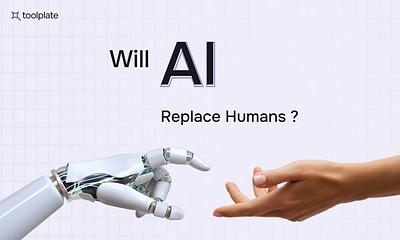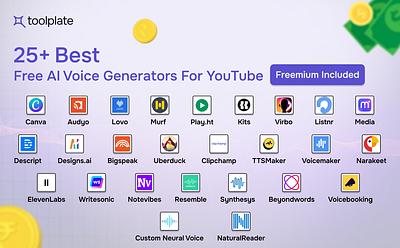AI Voiceovers: Top Text-to-Speech Tools for Flawless Audio

The human voice is a powerful tool that can be used to engage audiences, convey information, and tell stories.
But what if you don't have the time or resources to record your own voiceovers?
That's where AI text-to-speech tools come in. These AI-powered tools can convert your text into realistic-sounding speech, perfect for creating professional-sounding voiceovers for your videos, presentations, or eLearning courses.
According to a report by Statista, The global voice recognition tech market reached close to 12 billion U.S. dollars in 2022 and is projected to amount to almost 50 billion U.S. dollars in 2029.
Whether you’re a content creator, educator, or business professional, AI text-to-speech tools can revolutionize how you produce and deliver audio content. In this blog post, we’ll explore the top AI TTS tools for 2024 and show you how to create smooth, natural-sounding voiceovers effortlessly.
AI Text-to-Speech Technology
AI Text-to-Speech (TTS) is like a super-powered text reader that uses artificial intelligence to turn written words into natural-sounding voices.
How it Works:
- Traditional TTS: Think of a robot reading instructions. Older systems relied on pre-recorded sounds and rules to stitch words together. This often sounded robotic and monotone.
- Modern AI TTS: This is like having a voice acting coach for a computer! AI helps analyze text, understand its meaning, and create speech with proper emphasis, pauses, and even emotions. It's like the computer is actually trying to convey the feeling behind the words.
Latest Advancements:
- Super Realistic Voices: AI is getting so good, it can mimic real human speech patterns incredibly well. You might not even realize you're listening to a computer!
- Customizable Voices: Want a funny voice for a cartoon or a serious voice for an audiobook? AI TTS lets you choose from different voices, accents, and even adjust speaking styles.
Review of 9 Top AI Text-to-Speech Tools
| Feature | Play.ht | Speechify | Murf | Listnr | LOVO | Deepbrain | Voicera | Woord | Clipchamp |
| Website | Play.ht | Speechify | Murf | Listnr | LOVO | Deepbrain | Voicera | Woord | Clipchamp |
| Languages | 132 languages | 20+ languages | 20+ languages | 142+ languages | 100+ languages | 80+ languages | 10+ voices | 21 languages | 170+ languages |
| Voices | 907 voices, 142+ accents | 200+ voices | 120+ voices | 900+ voices | 500+ voices | 100+ voices | 10+ voices | 50+ voices | 400+ voices |
| Voice Cloning | Yes | No | Yes | Beta | Yes | No | No | No | No |
| Custom Pronunciation | Yes | No | Yes | Yes | Yes | No | No | No | No |
| Platforms | Web, API | Web, iOS, Android, Desktop | Web, API, Google Slides | Web | Web | Web | Web | Web, Chrome Extension | Web |
| Free Plan | 5000 words/month, access to premium voices | 10 minutes of transcription and voice generation | Limited free plan | 4000 words/month for students | 14-day pro trial | No free plan | 5000 free credits | No free plan | Free plan available |
| Pricing | Professional, Premium, Enterprise plans | Free, Premium | Free, Pro, Enterprise | Student, Pro | Pro plan available | Pro plan available | Pay-as-you-go | Starter plan at $9.99/month | Free plan, various paid plans |
| Special Features | SSML support, APIs, widgets, custom voice cloning | Dyslexia-friendly fonts, document syncing | Voice cloning, voice changer, background remover | Embeddable audio player, voice changer | Genny AI generator, emotional voices | AI-generated videos with ChatGPT integration | Lightweight, no monthly subscriptions | Roll-over audios | Voiceover services for video creation |

1. Play.ht
Play.ht is an AI-powered text-to-speech (TTS) tool that offers a range of features for converting written text into high-quality audio in MP3 and WAV format.

- It provides 132 languages for commercial use.
- It offers custom voice cloning with 832 voices and full SSML support.
- It has 907 natural-sounding AI-generated voices with 142+ accents.
- You can set custom pronunciations for unique work such as people’s names.
- There are APIs for integration with other tools and platforms.
- Play.ht offers widgets to make usage easier.
It can be used for:
- E-learning
- Videos
- Articles
- IVR
and more…
Play.ht offers a free plan where you get:
- 5000 free words per month
- Access to all premium voices
- Only Non-commercial use
- Can clone one 1 high-quality voice for free
There are also professional, premium, and enterprise plans to suit your needs.
2. Speechify

Speechify AI is a text-to-speech (TTS) tool designed to convert written text into spoken audio.
- Text-to-Speech Conversion: Speechify AI utilizes advanced AI technology and AI voiceover features to convert written text, such as articles, documents, or web content, into natural-sounding TTS with options of 200+ voices in 20+ languages.
- Multi-platform Accessibility: Speechify AI is available across multiple platforms, including web browsers, mobile devices (iOS and Android), and desktop applications, ensuring convenient access to its TTS capabilities.
- Reading Assistance: It offers a range of features to aid reading, including customizable reading speed, highlighting text as it is spoken, and synchronized highlighting for enhanced comprehension.
- Document Syncing: Users can import documents from various sources, such as PDFs, Word documents, or web articles, and synchronize their progress across different devices for seamless reading.
- Accessibility Options: Speechify AI provides accessibility features like dyslexia-friendly fonts, text magnification, and background color customization to accommodate diverse user needs.
It can be used for:
- Messages
- Social Media
- News
- Websites
- Collaboration apps
The free plan allows you to:
- Try 120+ voices
- 10 minutes of transcription
- 10 minutes of voice generation
- No downloads
Speechify AI aims to enhance reading accessibility and productivity by transforming written content into engaging spoken audio, enabling users to consume information more effectively and conveniently.
“I used to hate school because I’d spend hours just trying to read the assignments. Listening has been totally life-changing. This app saved my education.”- Ana, a student with dyslexia, Speechify user
3. Murf

Murf AI Talk-to-Speech Tool is an advanced text-to-speech (TTS) solution that offers a range of features to enhance the spoken output of text with 120+ voices in 20+ languages.
You can use it for:
- You can convert home recordings into voiceovers.
- Videos, music, and images- you can add voiceover to all of them.
- Ads and promotional content
- E-learning and Tutorials
- Podcasts and Audiobooks
- Presentations
Other cool features include:
- Voice cloning
- Google Slides Add-on for Presentation Voiceover
- Voice changer
- Background Voice Remover
Overall, Murf AI Talk-to-Speech Tool provides high-quality TTS capabilities, customizable voices, and integration flexibility, benefiting individuals and organizations in sectors such as accessibility, content creation, language learning, and virtual assistants.
4. Listnr

Listnr is an AI talk-to-speech tool that offers advanced TTS features with 900+ voices and 142+ languages.
- It has an embeddable audio player that you can integrate into articles and blogs for accessibility.
- You can use TTS for your YouTube videos.
- Voice changer for content
- API integration
- Beta Voice Cloning in 4 minutes
- Plan for students at only $4/month with 4000 words free.
5. LOVO

LOVO AI TTS tool boasts natural and expressive voices that can bring the text to life with 500+ voices in 100+ languages with its unique AI voice generator called Genny.
- It is used by over 500k+ people, including organizations such as BBC, Berkeley, Forbes, and Stanford.
- It dubs videos.
- It has 25+ emotional voices that fit your needs.
- You can set pronunciation for unique words.
- It saves 90% of the time for content creators.
You can get a free 14-day pro trial.
6. Deepbrain AI

Deepbrain AI offers a library, AI avatars, of 100+ AI voices in 80+ languages.
Companies like Microsft, Nvidia, BMW, Lenovo, Samsung and more use it.
With this TTS tool, you can also create cool videos with ChatGPT AI.
It uses AI Studios to combine ChatGPT and AI Avatars to create fully AI-generated video and audio that conveys your desired message appropriately.
You can choose from 200+ languages from AI Human to provide TTS with AI avatars in fields of Finance, Education, Retail and more.
7. Voicera

With its pay-as-you-go model and no monthly subscriptions, Voicera may be the choice for those who do not have a high need for TTS all the time.
Voicera is very lightweight so it will not cause troubles in your systems.
For the basic version, you get 5000 free credits, 10+ voices, and 5+ articles.
The basic version is most suited for personal blogs.
Pro is also available for those with higher needs.
8. Woord

This is a simple tool for your simple needs.
Woord has over 50 voices in 21 languages- and also has some regional dialects.
The best thing about this is you can get roll-over audios- if you only use up 45 audios out of 50, the 5 will be added in the next month.
There is no free plan for this but you can get started with their Starter plan at $9.99 per month.
Woord also has a Chrome extension so you can integrate it into your browser and get started on your audio right away!
9. Clipchamp

Clipchamp has 400+ voices and 170+ languages.
It focuses exclusively on providing TTS, voiceover services to you for video creation.
The Free plan of Clipchamp gives you:
- Unlimited watermark-free exports
- Free filters and effects
- Upto 1080p resolution
Clipchamp can be used for e-learning, businesses, and social media.
You can try these TTS AI tools to find Tools that are suitable to your needs.
AI TTS Tools Benefits
AI text-to-speech (TTS) tools offer a range of benefits and can be advantageous to various individuals and industries. Here's a brief overview of some key benefits:

- Accessibility for Visually Impaired People: TTS tools are invaluable for people with visual impairments or reading difficulties. By converting text into speech, TTS enables visually impaired individuals to access written content, including books, articles, websites, and documents.
- Language learning: TTS aids language learners in improving their pronunciation and listening skills. By hearing correct pronunciations, learners can practice and mimic the spoken language accurately.
- Virtual Assistants and Chatbots: AI TTS is crucial for virtual assistants like Siri, Alexa, or Google Assistant. TTS enables these assistants to interact with users through spoken responses, enhancing the user experience and facilitating hands-free communication.
- Audiobooks and Podcasts: TTS technology enables the conversion of written books and articles into spoken formats. This expands the availability of literature and makes it accessible in audio form, benefiting those who prefer listening to reading.
- Digital Content Creation: TTS tools are useful for content creators, video producers, and podcasters who require voiceovers or narration. TTS can save time and resources by automating the process of generating voice recordings.
- Entertainment and Gaming: Video games, interactive storytelling, and entertainment applications use TTS to provide voiceovers for characters, narrations, and dialogue, enhancing the immersive experience.
- Call Centers and Customer Service: Call centers use TTS to automate customer interactions. AI-powered virtual agents can provide spoken responses, reducing the need for human operators and improving efficiency.

- Multilingual Applications: TTS enables the translation of the written text into spoken form in multiple languages, facilitating communication and accessibility across language barriers.
- Assistive Technology: TTS can be integrated into assistive devices, such as navigation systems for the visually impaired, helping them receive audio cues and directions.
- Voiceovers for Videos and Presentations: For generating voiceovers for videos, presentations, and other multimedia content, eliminating the need for hiring voice actors or recording studios, TTS can be used.
- Audio News and Content Aggregation: TTS technology converts written news articles and content into spoken form, providing audio-based news updates and content aggregation services.
Tech Giants Using AI TTS
Several famous platforms and companies have utilized AI text-to-speech (TTS) tools to enhance their products and services. Here are some examples:

- Google: Google has integrated AI TTS technology into various products and services. Google Assistant, the company's virtual assistant, relies on AI TTS to provide spoken responses and interact with users. Additionally, Google's Cloud Text-to-Speech API offers developers the ability to incorporate TTS capabilities into their own applications.
- Amazon: Amazon has incorporated AI TTS into its voice assistant, Alexa, which powers devices like the Amazon Echo. Alexa uses TTS to respond to user queries and provide information through spoken output.
- Apple: Apple's virtual assistant, Siri, relies on AI TTS to deliver spoken responses and information to users. Siri is integrated into Apple devices, such as iPhones, iPads, and Mac computers.
- Microsoft: Microsoft has developed its own AI TTS technology called Azure Cognitive Services Speech. It enables developers to add TTS capabilities to their applications and services, and it is used in various Microsoft products, including Cortana, their virtual assistant.
- IBM: IBM offers AI TTS capabilities through its Watson Text-to-Speech service. This technology is used in various applications, including accessibility tools, voice assistants, and call center automation.
Adobe: Adobe has integrated AI TTS technology into its suite of creative tools, such as Adobe Premiere Pro and Adobe Audition, allowing users to generate voiceovers and narrations for videos and multimedia content.
Future of Text-to-Speech (TTS) with AI
Imagine super realistic computer voices that can not only speak perfectly but also convey emotions and even sing! That's the future of AI text-to-speech technology. Here's a breakdown of what's on the horizon:
More Natural Speech:
- Neural Networks and Deep Learning: These fancy terms basically mean super-powered AI that can learn from tons of data. This will allow TTS to analyze real human speech and mimic its natural flow and rhythm, ditching the robotic voices of the past.
Getting Emotional:
- Emotional TTS: AI is being trained to understand and express emotions in speech, making TTS even more powerful.
Talking in Many Tongues:
- Multilingual TTS: Breaking down language barriers! TTS is getting better at handling different languages, allowing information to be easily converted to speech for anyone around the world.
Cool New Uses:
- Voice Cloning: Imagine your favorite author reading their own audiobook with TTS that perfectly copies their voice! This technology is becoming a reality.
- Singing TTS: Need a jingle for your commercial? AI might be able to create and sing it for you in the future!
- More Realistic Interactions: Chatbots and virtual assistants will become much more lifelike with natural-sounding voices.
Get started with these tools
Check out the above-listed TTS tools and let us know how you like them.
Did you like the article? Leave a comment below.
See you next time!